Today’s population has seen a boost in online ordering like no other. From ‘Oh, we’ll have to get a parcel from that restaurant’ to ‘Let’s zomato that, instead’, there has been a colossal shift.
As a restaurant owner, the task of managing online orders falls under your to-do list. Some restaurants go for software such as PetPooja to manage their usual round of orders and rush hours. But if your restaurant is struggling with the features of the order management module and needs a switch, which one do you go for?
It’s a highly impossible task to manually take down the orders, update the menu and ensure delivery at the same time.
Rather than using software such as Petpooja and toggling and navigating through features that your kitchen may not need, or end up paying for features or plans that your restaurant could actually save money on, it’s always better to make a calculated choice while choosing an order management system.
That’s where Foaps comes in as the best alternative to your existing order management module. With an integrated dashboard, handle all your online orders in one place, with zero worries of partnering with each food aggregator individually, modify menus with one tap, have your chefs notified of every new order and ensure that the food is delivered fresh at the customer’s doorstep.
All in one dashboard.
So, as a restaurant owner do you go for a system with excessive features? Or a dashboard that simplifies and streamlines your work?
To help you get started, here’s a curated list of 10 restaurant order management alternatives to Pet Pooja your restaurant can look into.
| Table of contents |
| 10 Best Pet Pooja Alternatives |
| 1. Foaps |
| 2. Dinamic |
| 3. Posist |
| 4. Slickpos |
| 5. Digirestro |
| 6. Limetray |
| 7.GoFrugal |
| 8.Devourin |
| 9.Ciferon |
| 10. Touchbistro |
| Conclusion |
1. Foaps
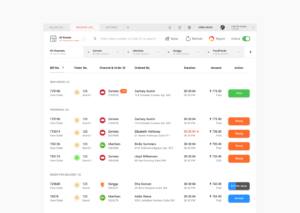
With the increasing number of food delivery platforms out there and the huge task of managing rush hour across different platforms, this is where Foaps comes into play. As an order management system, Foaps provides a centralized dashboard to view, manage, track all orders from Zomato, Swiggy, Dunzo or other aggregators. When an order is accepted, a ticket is raised in the kitchen simultaneously, leaving no gap or delay in order preparation.
Having multiple platforms to manage different delivery platforms is a thing of the past. With Foaps, changes in the menu can be made with a single tap. The changes are reflected on all platforms that the restaurant has partnered with. Moreover, with the entry of a new aggregator in the market, Foaps handles the mammoth task of API management so you can partner with the new food delivery partner with just one click. With no extra commissions, restaurants would only have to pay for the channel subscribed and no additional charges.
With in-built analytics in Foaps, one can also view performance with each food delivery partner to gauge what works best, the rush hour timings or formulate strategies on acquiring and retaining customers better.
Features of Foaps
- Centralized dashboard to track, prepare and manage orders
- Automates the workflow of receiving online orders and delivery from Zomato, Swiggy, Dunzo, Foodpanda, Amazon, and many others.
- One tap menu and outlet updates across all platforms
- Update menu or revise pricing with a click
- Actionable insights to improve your restaurant business.
- Notification to the kitchen as soon as order is accepted
- Smart Intelligence prep time adjustment based on the order history.
- 24hrs Customer Support with a local team on the ground.
Pros of using Foaps
- Cost-effective
- Seamless integration with food delivery platforms and a single dashboard for management-
- Change menus, prices, update food changes or a delivery surge with one tap for all platforms
- No more manual errors and lags
- Provides insights on customer orders, duration of a higher surge, usual delivery times and so on
Cons of using Foaps
- Less features since it’s new in the market
- Not the right choice if you’re looking for a POS software solution
- Does not allow integration with third-party tools for other use cases or existing billing system
2. Dinamic
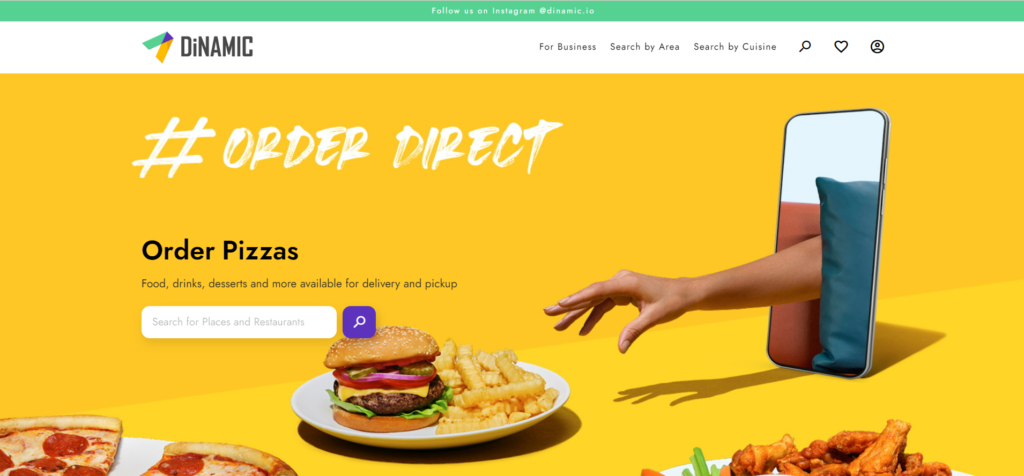
Dinamic amplifies your restaurant operations with a robust restaurant POS software and an order management module with features that make your everyday tasks easier. With options to partner with food aggregators separately or to integrate third party order management modules within the POS, Dinamic offers exclusive features such as a chat option to engage with customers, automated discounts and so on. Making complex orders into a simple workflow, Dinamic’s POS helps manage all orders, menu changes and delivery modifications from one dashboard.
Dynamic also offers a billing, inventory and order management system. Dinamic helps track and manage your orders from phone or desktop, and ensure a smooth lifecycle of orders from start to customer satisfaction.
Features of Dinamic
- A restaurant POS software with cost management, inventory, customer analytic tools and an online ordering and order management system
- Integrated contactless ordering with restaurant POS
- Modified POS on the basis of type of eatery
- Order management module for food aggregators
- A single dashboard for managing inventory within restaurant chains
Pros of Dinamic
- Centralized dashboard for order management from food aggregators- modify and update menus with a tap
- In built option within the dashboard to engage with online customers via chat
- Modification of POS based on restaurant type
- Multi branch support within one POS
- Stock and supply chain management
- Offers contactless ordering to boost waiter efficiency
Cons of Dinamic
- Does not offer table management features in house
- Does not offer a free trial
3. Posist restaurant POS

Posist’s order management module allows seamless integration with third-party integrations such as food aggregators, payments and so on. Not only can restaurant owners open different tabs for food aggregators separately, but they can also choose to navigate all features such as menu management, delivery, and payment, through a single integrated dashboard. To expand into partnerships with food delivery services, order management systems such as Foaps can also be easily integrated with Posist.
Posist also offers a unified restaurant management platform with a wide range of features from kitchen, menu, inventory management and analytics. Starting with table and waitlist management, Posist manages operations in the kitchen, keeps an eye on inventory, gathers analytics and also has a CRM software for personalized customer service. The dashboard streamlines online orders and allows management of orders in the same POS, streamlining your restaurant management process.
Features of Posist
- Posist offers a restaurant POS, Server management, contactless dining and loyalty management services
- Inventory and kitchen management
- CRM software
- Reports and analytics
- Seamless integration with third-party logistics, payment, food delivery, and customer loyalty applications
- Can integrate with order management systems such as Foaps
Pros of using Posist
- Cloud based software- works offline and online
- Data-driven analytics for all operations
- Alerts and notifications for stock requirements of kitchens
- Has an anti-theft module
- Inventory management, ordering automation, sales tracking and easier billing
- No worry of data loss due to encrypted server storage
Cons of using Posist
- The customer support system requires improvement
- Lags in functionalities for downloadable reports
- No bill split feature and does not allow editing of bills post a set number of days
4. Slickpos
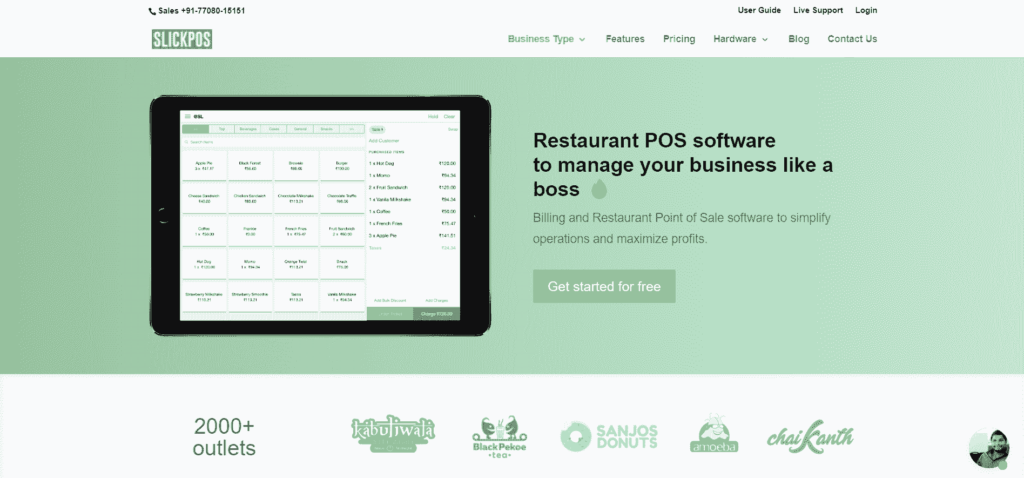
Slickpos offers a food portal integrated cloud kitchen software that allows restaurant owners to merge with platforms such as Zomato, Swiggy and Dunzo within a single application and workflow. With Slickpos, manage your online orders and takeaways separately, with differential pricing for both.
Slickpos, as a restaurant POS software, provides your outlet with features that reduce manual errors and automate your workflow. Slickpos enables smoother billing, KOT management, inventory and recipe management among other features. The order management module that SlickPOS has can also be integrated or replaced with third-party applications for order management such as Foaps. Integrations such as Bharat QR for UPI payments, applications for accounting, delivery management and so on are also available. In short, there is no requirement for a switch from one POS to another system to enter the food delivery application sector.
Pros of using Slickpos
- Create multiple inventories and track recipes to track stock alerts, and avoid wastage
- Cloud POS that works offline and online
- Available as a mobile and web application
- Helps manage petty expenses and integrates with food aggregators
- Integration with third-party apps for feedback, inventory, analytics, transaction and so on
- Manage table and kitchen orders, and swiftly send bills via SMS
- Real-time data collection and assessment with analytics
Cons of using Slickpos
- Support is only available via chat
- Training of using POS is only via online and documentation
- Editing items in bulk is not made easy
- The search bar only searches the current page rather than the entire data
5. Digirestro
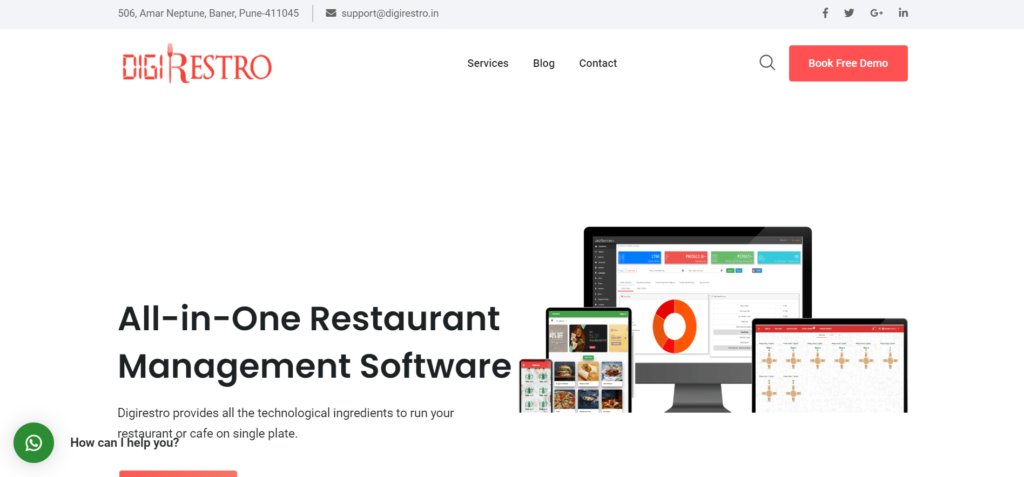
A cloud-based restaurant management application for raising sales and revenue, Digirestro provides a wide range of services from billing and KOT, third party integrations, and analytics to the maintenance of customer feedback.
A part of its restaurant management software is its online order management module that offers a single dashboard to manage online aggregator orders. With features such as real-time updates, order delivery timings and preparation notices to the customer, the order management module eliminates all the hassles of managing multiple food delivery platforms for your restaurant.
Digirestro automates your workflow and provides an assessment of orders that sell better, along with customer analytics and reports.
Pros of Digirestro
- Supported on Android and Windows platforms
- Integration with food aggregators, real-time analytics and reporting
- Customisation of plans and features based on demand
- 24×7 live chat support
- Billing, invoicing and inventory management
- Reservation, table and waitlist management
- Offers a free trial
- Recipe and receipt management, as the cost of each individual dish with dish-wise profit, can be visualised
Cons of digirestro
- No built in accounting
- Does not have a mobile application or desktop support for iOS
- Has no email, FAQ or phone support
- No in person training of software usage to restaurant team
6. Limetray
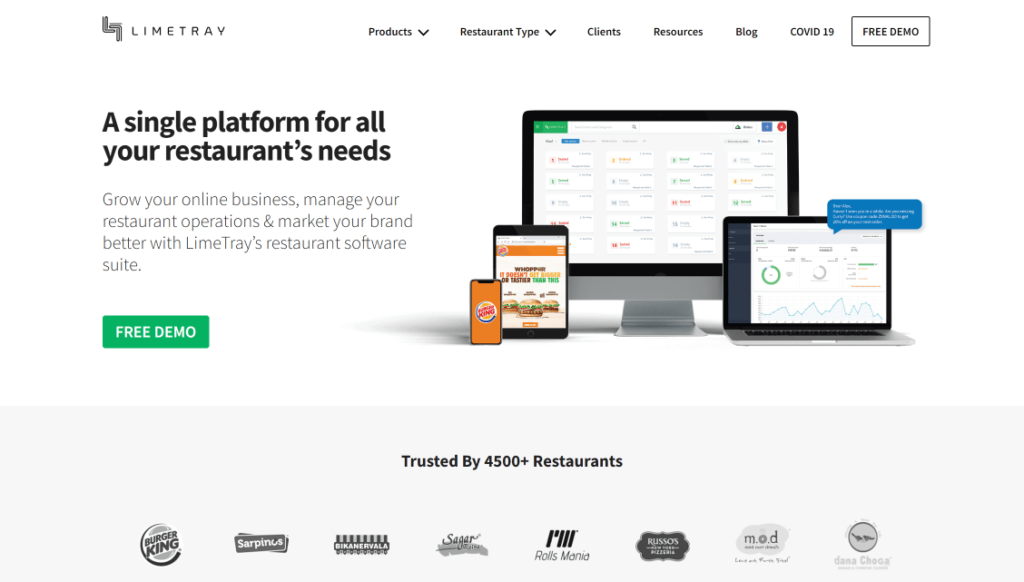
Limetray’s order management module provides restaurant owners with a single dashboard to manage omnichannel orders. Integrated into its restaurant management platform, it helps with the discovery, operations and engagement of your restaurant business. The unique features of Limetray’s order management module include a single inflow and outflow process for all orders, a unified dashboard for answering calls from omnichannel platforms, detailed reports of which platform performs better and instant notifications about calls.
As cloud-based software, one can work with Limetray’s POS online or offline! The POS system covers table management, CRM software, inventory management and other features. Besides Limetray’s dashboard for online order management, it also allows seamless third-party integrations with the applications of your choice. For instance, an integration with Foaps ensures that all online orders are managed in the unified dashboard of the POS.
Features of Limetray
- Cash management
- Option to create a separate online food ordering system
- Kitchen, menu and Inventory management
- Reservation and table management for dine-in
- Real-time data and analytics
- Billing, invoicing and built-in accounting
- No commissions
- Easy installation and offline work mode
- Compatibility with third-party CRM tools
- Cloud-based support
Pros of using Limetray
- Simple user interface for technical and non-technical staff
- The integrated dashboard, called Merge, provides a smooth order flow, easy call management, detailed reports and instant alerts
- Merge provides a one-click option to enable or disable outlets or menu items directly
- Integrating restaurant management systems, payment gateways and so on with Limetray’s POS leverages the benefit of the cloud to get online and offline orders within the dashboard
- Seamless integration with third-party applications with options in the dashboard for instant alerts, call management, and detailed reporting
Cons of using Limetray
- Dynamic changes to menu reflect after 10-15 minutes and not instantly
- No free trial or free version
- No mobile support
7. Gofrugal
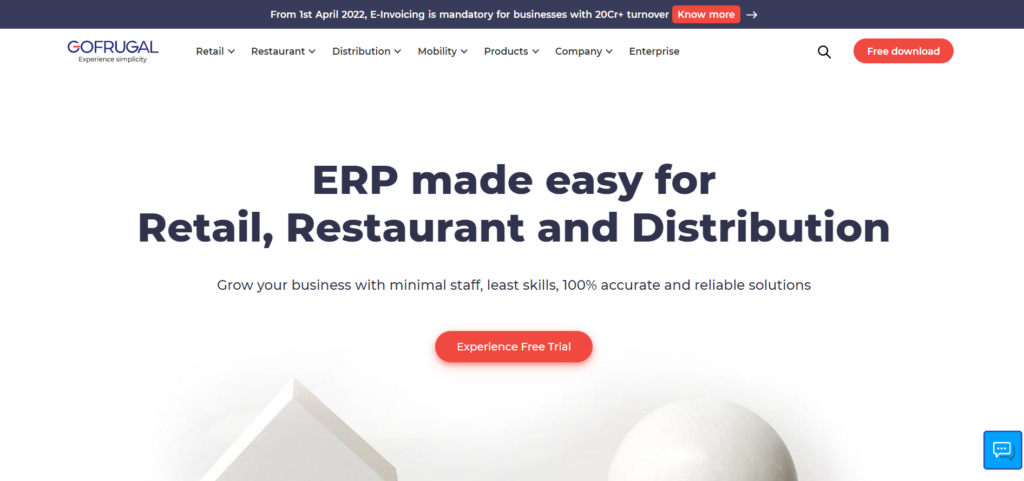
Gofrugal’s online order management module, Servejoy, is designed to make those rush hours simple, and here’s how. With an integrated dashboard, audio and visual notifications for each order, make timely decisions and accept orders seamlessly with the application. With zero dependencies on aggregators for menu changes, modify, add items and toggle your restaurant on or off in real-time.
With analytics and reports, boost your workflow productivity with Gofrugal’s diverse range of restaurant management features. Even with different outlets, manage your kitchen orders, table management, billing, pricing and menu management, from one screen or tap away! For use by cloud kitchens or on-premise restaurants. If your restaurant needs a change from the order management module or needs specific features, Gofrugal also supports integration with third-party order management systems of your choice, for usage in the same POS dashboard.
Features of Go Frugal
- Online ordering integrations
- Faster billing and inventory management
- Touch POS with an intuitive user interface
- Smart reports
- CRM and loyalty module
- Cash management with multi-currency acceptance and credit card payment processing
- Sales tracking and stock management
- Discount and GST compliance and reports
- Barcode scanning and returns tracking
- Reservation, table, kitchen and menu management
Pros of using GoFrugal
- Data backup is cloud-based
- Offers mobile support and has a mobile application
- Offers customized features
- Audio and visual notification with the integrated dashboard for online food ordering services
- Automated delivery bills and real-time menu changes
- Get business insights for required categories across the restaurant management platform
- Get email, phone, and chat support
- Onboarding training is done via in-person, live, and documented videos
Cons of using Go Frugal
- Customer support over chat lags at times
- Only has a yearly payment method and not monthly
- Gofrugal POS is not available on macOS
8. Devourin
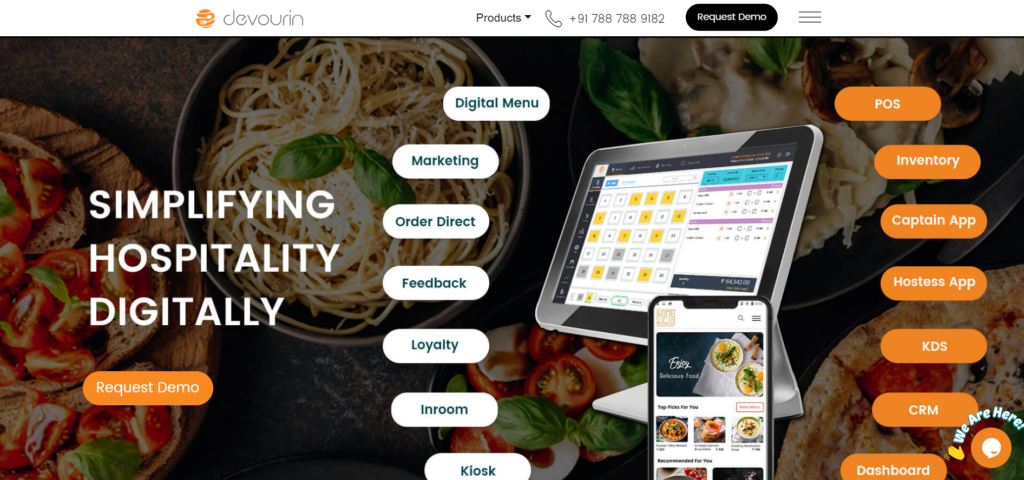
Devourin is an all in one platform that digitalizes the hospitality sector with its wide range of applications for each stage of the restaurant operations. Catering to customers in house and online, Devourin offers an independent platform for online ordering, as well as the option to partner with food aggregators such as Zomato, Swiggy among others. From hyper local delivery to pan city, Devourin provides the option to manage online orders with a centralized dashboard.
The Devourin POS manages a host of features such as digital menu, inventory and recipe management, CRM, analytics . Apart from the order management system within Devourin, the POS also provides options to integrate with third party online order management systems. Within the Devourin POS dashboard, restaurant owners can manage their incoming online orders, convey them to the kitchen and have the delivery up and running in no time! An integration with Foaps for Devourin can run operations with multiple delivery partners in a smoother, smarter manner.
Features of Devourin
- Easy to set up and provides captains and waiters with a mobile/tab ordering tool
- Waitlist management and allocation of tables
- Push based notification for reviews
- Item segregation in the kitchen display system
- Invoice creation and management of inventory from a centralized management mode
- Sheet to sheet inventory tracking
- Customer analytics for food ordering services
- Cloud-based reports for every outlet of the franchise
Cons of using Devourin
- Not all features may be used by smaller restaurants or cloud kitchens
- No reports on delivery time, estimates or customer feedback for online orders
- Delivery system is dependent on third party good aggregators and not managed by restaurant POS
9. Ciferon
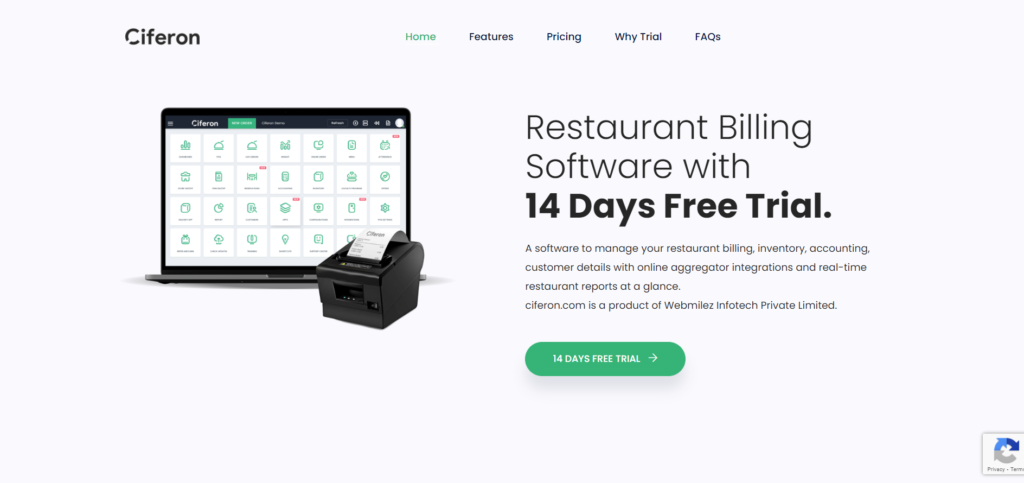
With online and offline real-time POS features, Ciferon is a user friendly restaurant POS that utilizes an AI-based billing software, features such as managing inventory, accounting, customer details and so on, to provide a personalized experience. The order management module on Ciferon is compatible with food aggregators such as Swiggy, Zomato among others and allows to manage, track and analyze all orders on a single dashboard.
If reaching out to each food aggregator for their API is a tough task, one can even integrate third paty tools such as Foaps, and manage their online orders within the Ciferon POS dashboard. This translates to easier online order management from Zomato, Swiggy or other services, managed under one dashboard by integrating with order management systems for ordering, menu changes or to push out orders seamlessly during rush hour.
Features of Ciferon
- Kitchen order ticket management
- Billing software manages accounting, inventory and stock
- Role management of employees
- Performance reports based on orders, profits and so on
- Menu management
- Available on Windows, iOS, mobile
Pros of Ciferon
- 24×7 customer support service through email, phone, live support
- Multi-Currency support and inventory control
- Discount and coupon management
- 14-day trial
- Limit staff accessibility by creating accounts on Ciferon POS
- GST compliant billing and discount customisation
- Create multiple menus with multiple prices
Cons of Ciferon
- Does not support MacOS
- Does not include features exclusive to dine in restaurants
- Limited to Zomato and Swiggy as food platform integrations
10. Touchbistro
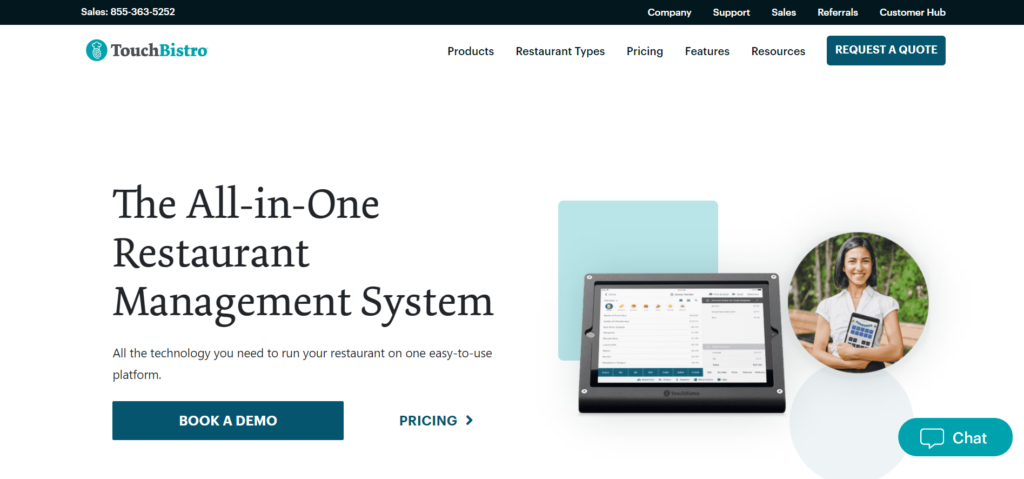
Touchbistro’s integrated online ordering solution on its POS is a powerful tool that can help restaurants create their own website for online orders, avoiding commissions from food aggregators. If the features seem excessive or if your restaurant has a customer base on food aggregator applications, Touchbistro allows integrations with third party order management modules to simplify handling and delivery of online orders.
As a restaurant management platform. Touchbistro has a powerful POS platform, kitchen display system, an integrated payment system, customer loyalty ordering and table reservation system. Touchbistro is fast, reliable and easy to use and caters to a variety of restaurants from family dining, to quick serving or cafes.
Features of Touchbistro
- Web-based and on-premise software
- Alerts and notification on orders
- Customer accounts for personalized service
- Discount management
- Kitchen/menu management
- Online ordering and management
- Point of sale
Pros of Touchbistro
- Has a POS integrated online ordering solution
- Independent delivery platform to reach new customers
- Touchbistro reservations to manage tables and waiting lists
- Automated marketing campaigns
- Payment platform integrated with restaurant POS
- Kitchen Display system to boost order accuracy
Cons of Touchbistro
- Does not manage commissions
- No inventory management features
- Does not have a mobile application
How to choose the right ordering and restaurant management system?
An independent restaurant based online ordering system takes time and effort, but with order management systems, kickstart your order management and outflow of orders with an easy to use, simple dashboard.
Foaps tackle these pain points by curating an integrated dashboard that simplifies order management, delivery, and modification of menu, with a click or touch away. Foaps makes it possible to manage, track and analyze orders from a simple to use unified dashboard. It is solely dependent on the restaurant and its operations to choose a POS that best suits their requirements.
For large businesses, POS with more features can help boost business. For smaller cloud kitchens and restaurants that mainly operate online, choosing a unified dashboard can marginally boost sales and smoothen the workflow. Before choosing a digital system, it is always best to check for a trial.